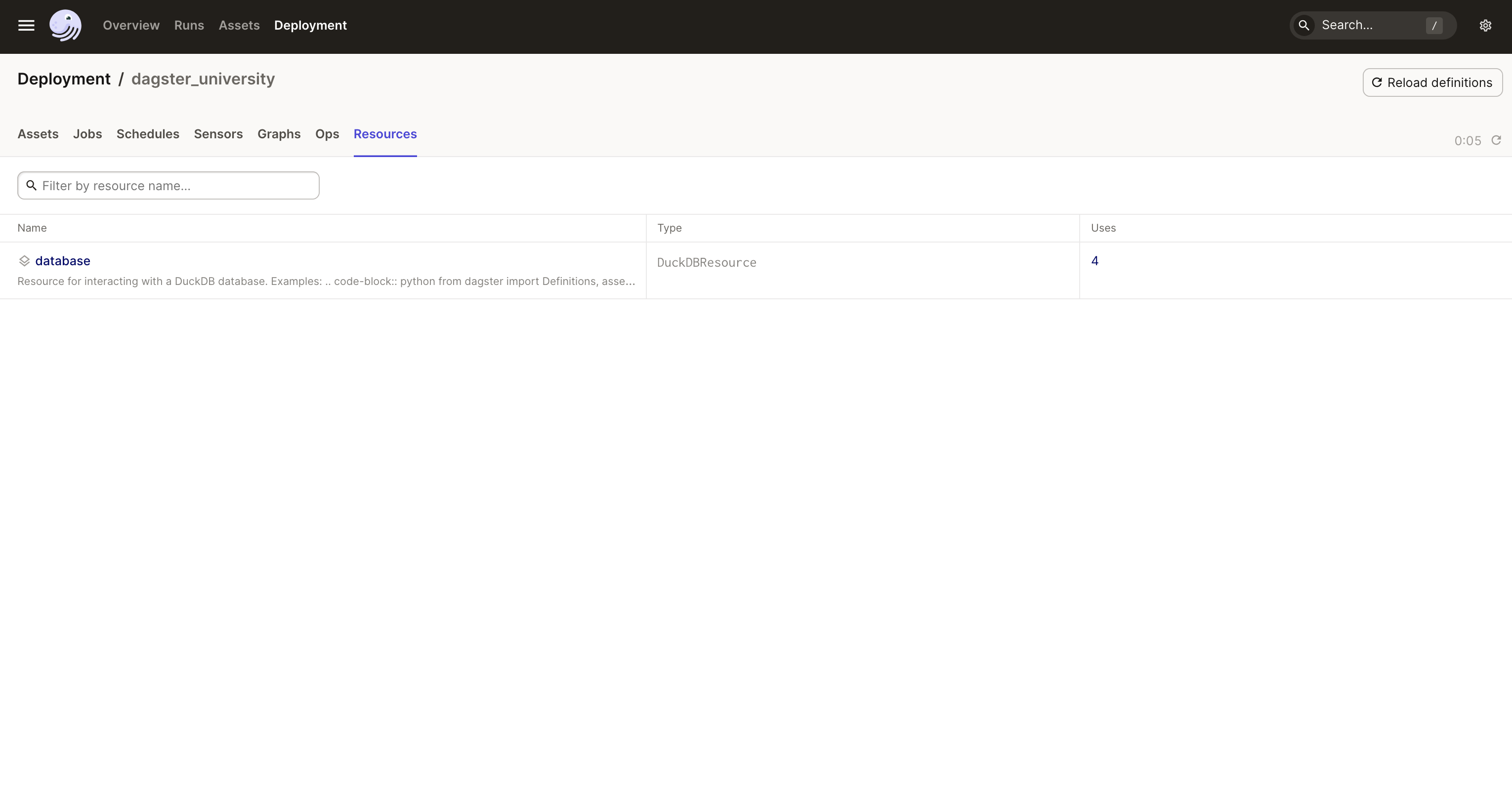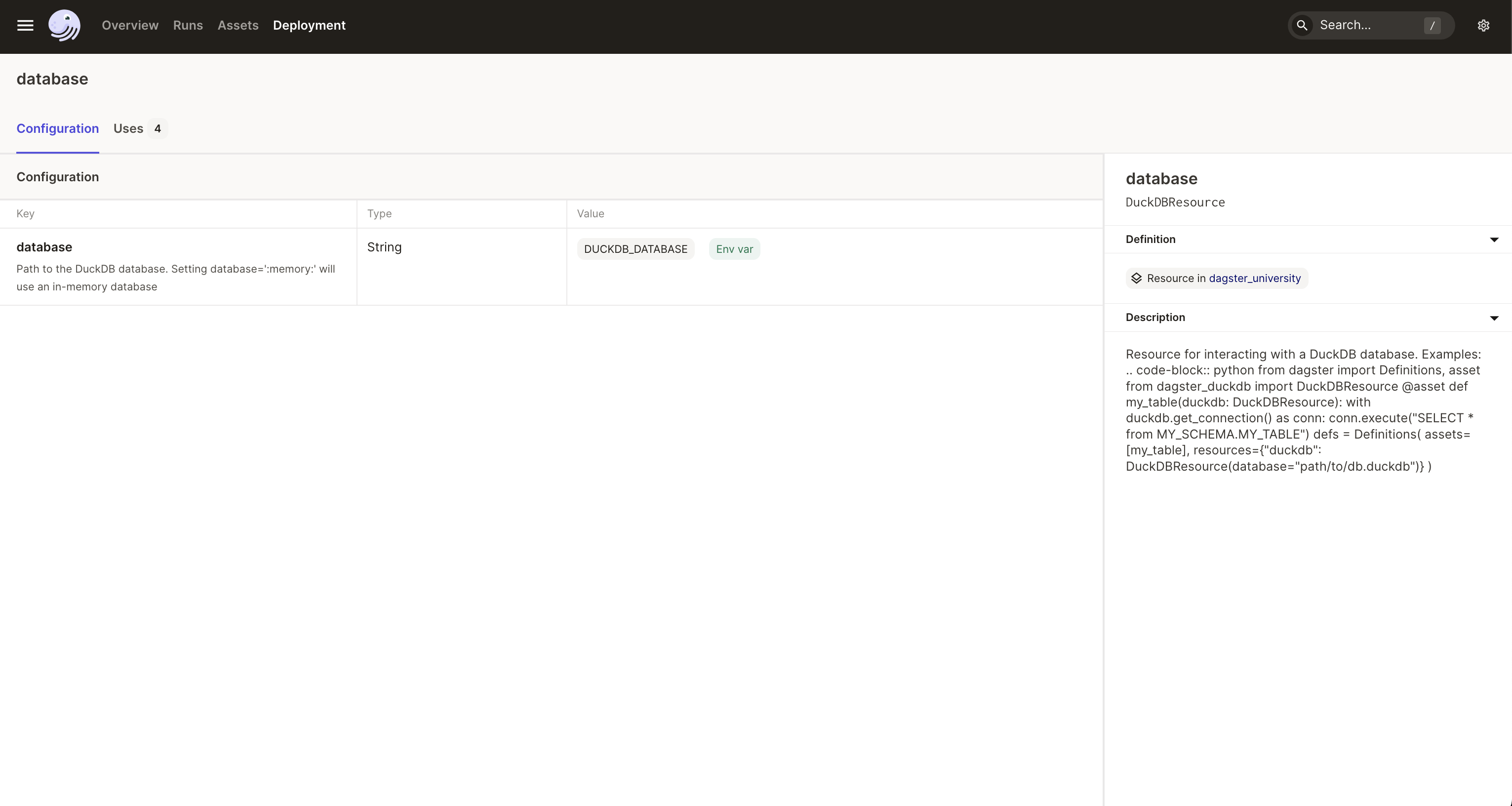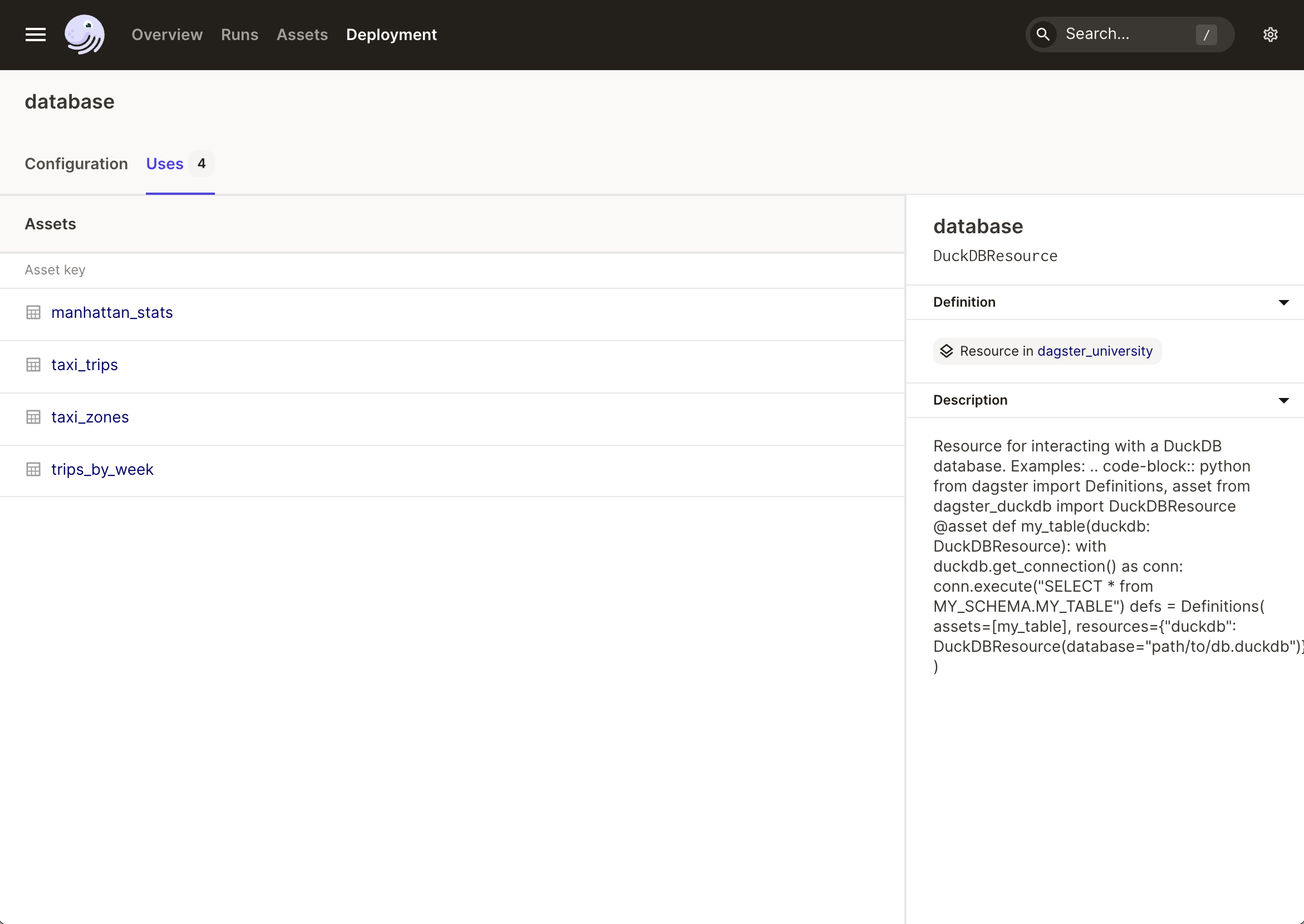Analyzing resource usage using the Dagster UI
We briefly mentioned earlier the Resources tab on the Overview page. We only spent a little bit of time going over it as this page was not previously helpful. Now that your assets are using the database resource, you can use it to understand more about your resources.
| Accessing the Resources tab | |
|---|---|
|
|
| Viewing a resource's details | |
|---|---|
This page contains details about the resource, such as the type of resource it is and how it’s configured. |
|
| Viewing resource usage | |
|---|---|
Click the Uses tab to view information about the assets that use the resource. This page is essential in understanding what resources are available and how they’re used. Some common use cases for this info include:
|
|