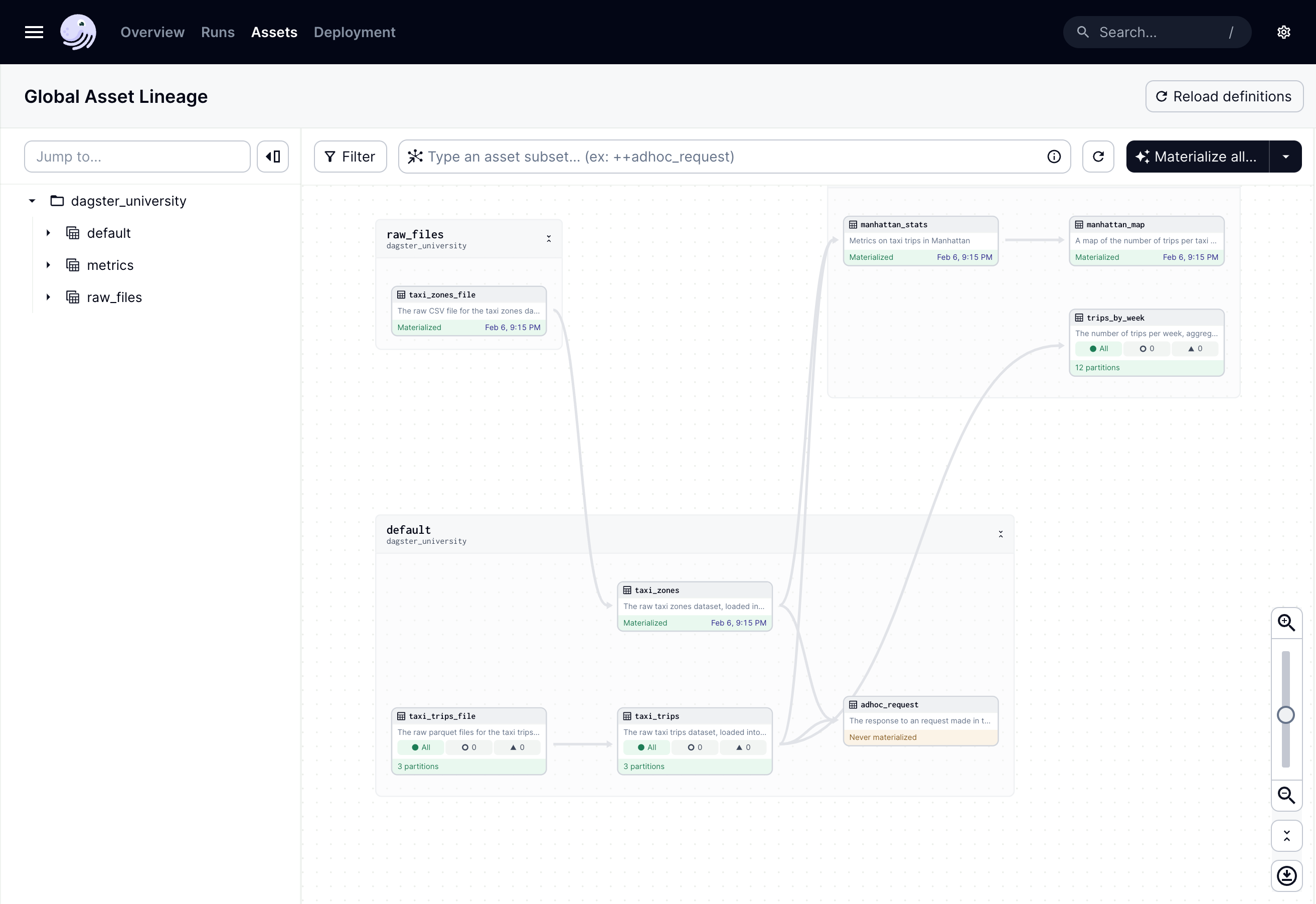Definition metadata - Asset groups
As you add more assets over time, it’s likely that similarities between assets will become more obvious. For example, several assets may be related to dbt or data transformation, while others may be focused on extracting raw CSV data. These could logically be classified into asset groups.
An asset group is a way you can keep your assets tidy and simplify keeping track of them in the UI. Additionally, asset groups can make selecting assets for a job easier, as you can refer to an asset group instead of specifying a list of assets.
There are two ways to specify asset groups in Dagster:
- On all assets in a module
- On individual assets
Things to note
When adding assets to groups, keep the following in mind:
- If an asset isn’t a member of a group, it will be placed into a group named
default - A single asset can only belong to one group at a time
Grouping all assets in a submodule
Asset groups can be defined in the __init__.py, where the Definitions object is defined. Within the load_assets_from_modules, a group name can be passed to load all the assets into that asset group. This is the recommended method for adding assets to groups in Dagster.
For example:
from dagster import load_assets_from_modules
from .assets import metrics
metric_assets = load_assets_from_modules(
modules=[metrics],
group_name="metrics",
)
In this example, all assets in the metrics module (metric_assets) will be in the metrics asset group.
Grouping individual assets using the asset decorator
You can also specify groups on individual assets by using the group_name parameter in the asset decorator. For example:
from dagster import asset
@asset(
group_name="raw_files",
)
def taxi_zones_file() -> None:
"""
The raw CSV file for the taxi zones dataset. Sourced from the NYC Open Data portal.
"""
raw_taxi_zones = requests.get(
"https://data.cityofnewyork.us/api/views/755u-8jsi/rows.csv?accessType=DOWNLOAD"
)
with open(constants.TAXI_ZONES_FILE_PATH, "wb") as output_file:
output_file.write(raw_taxi_zones.content)
In this example, the taxi_zones_file asset is grouped into the raw_files asset group.
Asset groups in the Dagster UI
When asset groups are defined, the Global Asset Lineage page will place group members into separate grey boxes. For example, the following image shows three asset groups:
raw_files, which currently includes onlytaxi_zones_filemetrics, which includes all assets from themetricssubmoduledefault, which includes the assets that don’t currently belong to a group. Note: If no other asset groups are defined, thedefaultgroup won’t display here.