Creating a partitioned dbt asset
We’ve built the foundation on the dbt side, and now we can make the appropriate changes on the Dagster side. We’ll refactor our existing Dagster code to tell dbt that the incremental models are partitioned and what data to fill in.
We want to configure some of these models (the incremental ones) with partitions. In this section, we’ll show you a use case that has multiple @dbt_assets definitions.
To partition an incremental dbt model, you’ll need first to partition your @dbt_assets definition. Then, when it runs, we’ll figure out what partition is running and tell dbt what the partition’s range is. Finally, we’ll modify our dbt model only to insert the records found in that range.
Defining an incremental selector
We have a few changes to make to our dbt setup to get things working. In assets/dbt.py:
Add the following imports to the top of the file:
from ..partitions import daily_partition import jsonThis imports the
daily_partitionfromdagster_university/partitions/__init__.pyand thejsonstandard module. We’ll use thejsonmodule to format how we tell dbt what partition to materialize.We now need a way to indicate that we’re selecting or excluding incremental models, so we’ll make a new constant in the
dbt.pyfile calledINCREMENTAL_SELECTOR:INCREMENTAL_SELECTOR = "config.materialized:incremental"This string follows dbt’s selection syntax to select all incremental models. In your own projects, you can customize this to select only the specific incremental models that you want to partition.
Creating a new @dbt_assets function
Previously, we used the @dbt_assets decorator to say “this function produces assets based on this dbt project”. Now, we also want to say “this function produces partitioned assets based on a selected set of models from this dbt project.” We’ll write an additional @dbt_assets -decorated function to express this.
In
dagster_university/assets/dbt.py, define another@dbt_assetsfunction below the original one. Name itdbt_incremental_modelsand have it use the same manifest that we’ve been using:@dbt_assets( manifest=dbt_project.manifest_path, dagster_dbt_translator=CustomizedDagsterDbtTranslator() ) def incremental_dbt_models( context: AssetExecutionContext, dbt: DbtCliResource ): yield from dbt.cli(["build"], context=context).stream()Next, add arguments to specify which models to select (
select) and what partition (partitions_def) to use:@dbt_assets( manifest=dbt_project.manifest_path, dagster_dbt_translator=CustomizedDagsterDbtTranslator(), select=INCREMENTAL_SELECTOR, # select only models with INCREMENTAL_SELECTOR partitions_def=daily_partition # partition those models using daily_partition ) def incremental_dbt_models( context: AssetExecutionContext, dbt: DbtCliResource ): yield from dbt.cli(["build"], context=context).stream()This tells the function to only select models with
INCREMENTAL_SELECTORand to partition them using thedaily_partition.
Partitioning the incremental_dbt_models function
Now that the @dbt_assets definition has been created, it's time to fill in its body. We’ll start by using the context argument, which contains metadata about the Dagster run.
One of these pieces of information is that we can fetch the partition this execution is trying to materialize! In our case, since it’s a time-based partition, we can get the time window of the partitions we’re materializing, such as 2023-03-04T00:00:00+00:00to 2023-03-05T00:00:00+00:00.
First, add the following to the @dbt_assets function body, before the yield:
time_window = context.partition_time_window
dbt_vars = {
"min_date": time_window.start.strftime('%Y-%m-%d'),
"max_date": time_window.end.strftime('%Y-%m-%d')
}
This fetches the time window and stores it as a variable (time_window ) so we can use it later.
Now that we know what partitions we’re executing, the next step is to tell dbt the partition currently being materialized. To do that, we’ll take advantage of dbt’s vars argument to pass this information at runtime. Because the dbt.cli function has the same capabilities as the dbt CLI, we can dynamically set the arguments we pass into it. To communicate this time window, we’ll pass in a min_date and max_date variable. Update the yield in the @dbt_assets definition to the following:
yield from dbt.cli(["build", "--vars", json.dumps(dbt_vars)], context=context).stream()
Updating the dbt_analytics function
Now that you have a dedicated @dbt_assets definition for the incremental models, you’ll need to exclude these models from your original dbt execution.
Modify the dbt_analytics definition to exclude the INCREMENTAL_SELECTOR:
@dbt_assets(
manifest=dbt_project.manifest_path,
dagster_dbt_translator=CustomizedDagsterDbtTranslator(),
exclude=INCREMENTAL_SELECTOR, # Add this here
)
def dbt_analytics(context: AssetExecutionContext, dbt: DbtCliResource):
yield from dbt.cli(["build"], context=context).stream()
At this point, the dagster_university/assets/dbt.py file should look like this:
import json
from dagster import AssetExecutionContext, AssetKey
from dagster_dbt import DagsterDbtTranslator, DbtCliResource, dbt_assets
from ..partitions import daily_partition
from ..project import dbt_project
INCREMENTAL_SELECTOR = "config.materialized:incremental"
class CustomizedDagsterDbtTranslator(DagsterDbtTranslator):
def get_asset_key(self, dbt_resource_props):
resource_type = dbt_resource_props["resource_type"]
name = dbt_resource_props["name"]
if resource_type == "source":
return AssetKey(f"taxi_{name}")
else:
return super().get_asset_key(dbt_resource_props)
@dbt_assets(
manifest=dbt_project.manifest_path,
dagster_dbt_translator=CustomizedDagsterDbtTranslator(),
exclude=INCREMENTAL_SELECTOR,
)
def dbt_analytics(context: AssetExecutionContext, dbt: DbtCliResource):
yield from dbt.cli(["build"], context=context).stream()
@dbt_assets(
manifest=dbt_project.manifest_path,
dagster_dbt_translator=CustomizedDagsterDbtTranslator(),
select=INCREMENTAL_SELECTOR,
partitions_def=daily_partition,
)
def incremental_dbt_models(context: AssetExecutionContext, dbt: DbtCliResource):
time_window = context.partition_time_window
dbt_vars = {
"min_date": time_window.start.strftime('%Y-%m-%d'),
"max_date": time_window.end.strftime('%Y-%m-%d')
}
yield from dbt.cli(
["build", "--vars", json.dumps(dbt_vars)], context=context
).stream()
Updating the daily_metrics model
Finally, we’ll modify the daily_metrics.sql file to reflect that dbt knows what partition range is being materialized. Since the partition range is passed in as variables at runtime, the dbt model can access them using the var dbt macro.
In analytics/models/marts/daily_metrics.sql, update the contents of the model's incremental logic (% if is_incremental %}) to the following:
where date_of_business between '{{ var('min_date') }}' and '{{ var('max_date') }}'
Here, we’ve changed the logic to say that we only want to select rows between the min_date and the max_date.
Running the pipeline
That’s it! Now you can check out the new daily_metrics asset in Dagster.
In the Dagster UI, reload the code location. Once loaded, you should see the new partitioned
daily_metricsasset: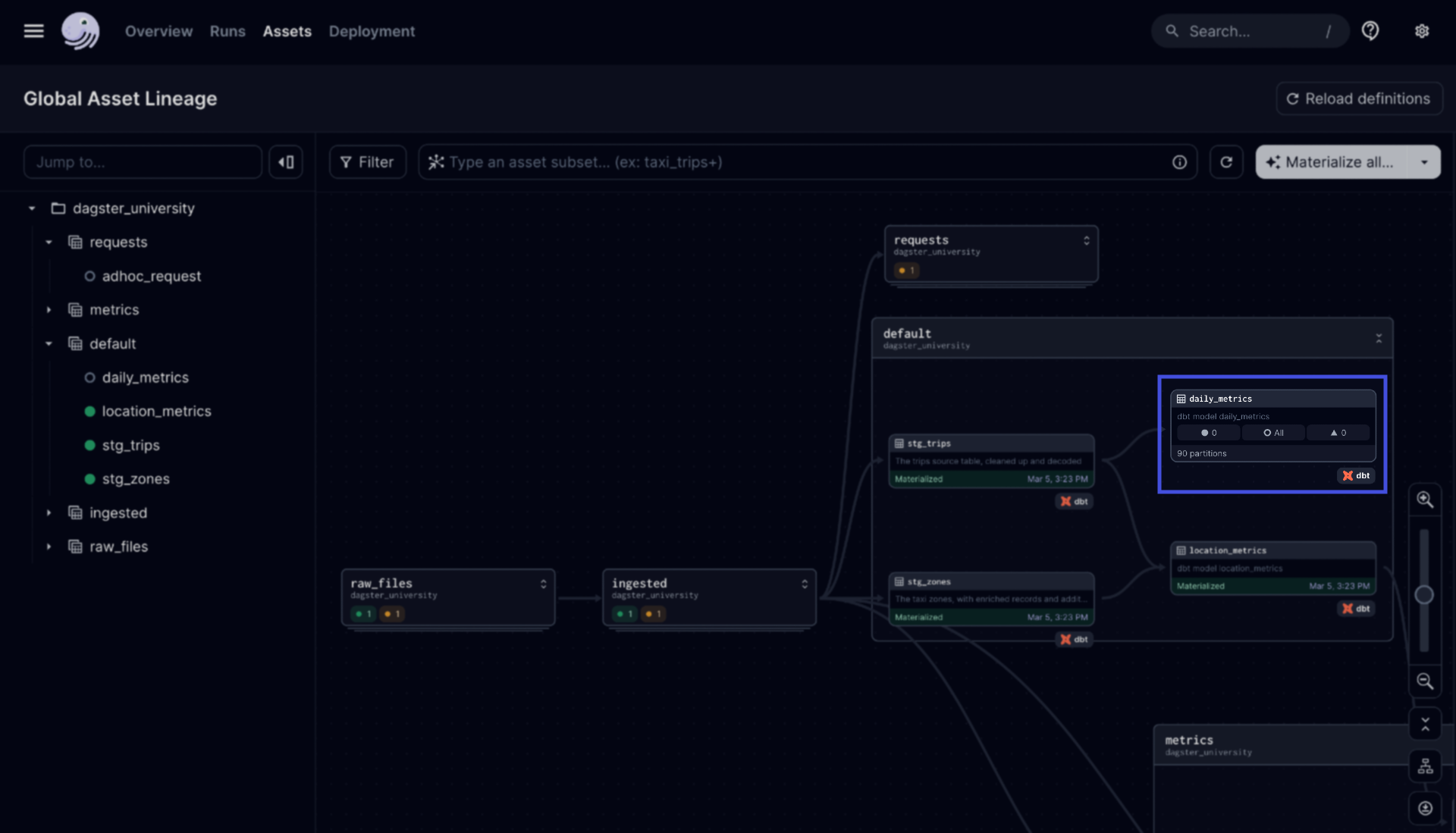
Click the
daily_metricsasset and then the Materialize selected button. You’ll be prompted to select some partitions first.Once the run starts, navigate to the run’s details page to check out the event logs. The executed dbt command should look something like this:
dbt build --vars {"min_date": "2023-03-04T00:00:00+00:00", "max_date": "2023-03-05T00:00:00+00:00"} --select config.materialized:incremental